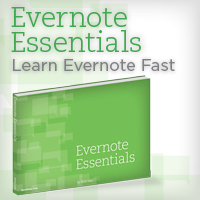Flipping a Coin with Siri →
David Chartier at Finer Things in Tech points out that Siri can roll dice and flip a coin. As an attorney, I actually have a lot more cause to flip coins than you'd think.
EverDock Kickstarter Project →
I've been a lot more skeptical about Kickstarter projects lately but this EverDock Duo solves a problem for me. I charge my iPad and iPhone on my bedside table and this looks perfect. Moreover, there are no included electronics so I'm betting they are much more likely to ship on time. I ordered one.
MPU 157: Security Problems and Answers →
Katie and I have been collecting a list of security related problems listeners send in. This week, we explain how we solve some of the most common security problems related to our Macs, iPads, and iPhones.
More From Apple This Fall →
Macworld's Dan Frakes and Dan Moren give a nice rundown of what Apple may still have up its sleeve this fall. If we are to get new iPads in October (which seems likely), it is pretty impressive that nobody really knows whether the new iPad mini will be retina or not.
One item the article left out is a retina-like cinema display. With Apple about to sell Mac Pros that can drive multiple high-density monitors, I wouldn't be surprised if they started selling those too. Such a product would also be a nice add-on for the new retina MacBook Pros.
Sponsor: Timeline 3D →
This week I'd like to welcome a new sponsor to MacSparky.com, BEEDOCS Timeline 3D. I've been using Timeline 3D for years as my timeline application. BEEDOCS is an artisan software company in Seattle focused on developing useful and elegant products.
I love the way Timeline 3D presents data cinematically. I can spend just a few minutes building a Timeline and then show off something that looks like it should have taken hours (or days) to build. Attorneys, students, educators, genealogists, and anyone else that wants to elegantly present chronological data should add Timeline 3D to their tool belt. There are versions for the Mac and for iOS. Go check it out.
1Password Weighs in on Touch ID →
There is a good post in the Agile forum about the potential of using Touch ID with 1Password on iOS. Until Apple opens this up to third parties it is all academic but it looks like they are at least considering the possibilities.
I've read a few of the articles about spoofing Touch ID and they all seem pretty difficult and at this point it seems to me far superior to a 4 digit unlock code. These are, granted, early days with this technology so it will be interesting to see where this goes over the next year.
Evernote Essential, 4th Edition
Brett Kelly, the Czar of all things Evernote just released the fourth edition his Evernote Essentials book. The update includes some great new content. Brett also now has an iBooks version.
Even though I’ve spent a lot of time explaining how I don’t use Evernote much, the service is increasingly finding its way into many of my workflows. For example, anytime I get an email from a listener that I may want to include with feedback, I send it to my secret Evernote email address with a subject lines that automatically files it in the appropriate notebook. I then share that Evernote notebook with Katie so we both have access to it. This is much faster than my older workflow.
Anyway, if you want to get going at Evernote, go check out Brett’s book.
iPhone 5s Initial Impressions
At this point my entire family of four has iPhones. The downside is I’ve got a monthly bill that reflects four iPhones. (The family share plan actually make sense for me.) The upside is there is always an upgrade available and dad always get the upgrade. So yesterday I received a nice package from China and last night the entire family and I went to the AT&T store for the annual Sparks iPhone shuffle. Having used the new iPhone 5S for less than a day, here are my initial impressions.
The Model
I went with the white 64 GB model. My iPhone 5 was black and it shows a lot of wear and tear around the edges. With white and silver I was hoping to avoid that (although it sounds like they’ve made alterations to the black model to solve this problem). Nevertheless, it’s fun having a phone with a different color for a change. One downside about the white iPhone is that when the phone is off, you see the screen whereas on the black phone it melts into the front black panel. There’s also a bit of a black line around the edges when you have it on with a light colored screen. None of these are deal breakers for me and I've got no regrets with the white phone.
Touch ID
Just like all of the big reviews say, this works as advertised. I very quickly adapted to unlocking by pressing my finger on the home button and holding it there just a moment longer. It reliably unlocks and takes me to the home screen with no troubles. I’ve trained three fingers on it and it’s working great on all of them. We’ve been passing the phone around the house and no one else can unlock it.
An added benefit of this extremely easy security is that you can bump up your passcode to something better than just a four digit unlock code. Since I’ll be using it so infrequently, I turned off Simple Passcode and instead am using an eight digit number. In case you didn’t know, if you create a complex passcode with just digits, the iPhone will still give you the number screen to type in your passcode.I understand this is not as complex of a passcode as one with letters and numbers but with eight digits I think I’ll be okay.
Another unexpected benefit of the touch ID system is that I don’t need to swipe the phone to unlock. If I do swipe out of habit, the phone will still take my thumb to unlock at the passcode screen.
Touch ID also works great with purchases in iTunes. I can’t wait for Apple to expand this a little bit further. For instance I’d love it if 1Password could send a call to the system to verify my identification through my thumb to unlock its database. This wouldn’t require them to have access to my thumbprint or any of the underlying security but instead just be a simple question, “Is that David or not?”. The system could prompt me to press my thumb and report back to 1Password, “Yep. That’s him.” This could make banking and other applications with secure data much more convenient on the iPhone. In short, I’m already spoiled by touch ID.
The New Camera
The camera does take better lowlight pictures. For me this is the ultimate test of these pocket cameras. Can I go to a family event and take a picture indoors and not have it look like trash? Granted it’s nowhere near the indoor pictures I could take with a big boy camera with a fast lens, it is a noticeable improvement over the iPhone 5, which I already thought took pretty good pictures indoors. I played with the flash and adjusting the color of the flash does help pictures. However, the picture still look like they were taken with a flash and have the same creepy shadows.
Burst mode is awesome. I’m going to be using it all the time. It looks like it’s only keeping the best picture in my photostream. I want to go deeper to find out where the other pictures go. Hopefully, they just go to the trash unless I actively seek them out. I haven’t done anything exciting enough to test the slow motion camera.
64 Bits
Everything on this phone is noticeably faster. Even the time it takes to optimize my OmniFocus database is faster.
Overall I’m really digging the new iPhone. I’m looking forward to using it for the next year, at which point Apple will release something new and shiny again and our family will go back to the AT&T store for the annual iPhone shuffle.
OmniGraffle 6 →
OmniGraffle is my "go to" diagramming tool. I love the way it works between the Mac and iPad. Today The Omni Group released version 6, which I know they've been working on a long time. There are a lot of improvements and new features. Find out more from the Omni Group.
TextExpander Snippets: Media Review
I've started writing up little mini-reviews for myself when I finish watching a movie or reading a book (or comic). I am currently saving these to a text file in nvALT but I also like the idea of saving them to Day One. I originally got the idea from Tulio Jarocki but when I finally got around to it, his site appears down under re-construction.
Anyway, the snippets all call up some fill-in fields and option fields letting me describe, rate, and review each media. Since I read quite a bit, I find these little notes helpful when recommending books to friends and to confirm whether or not I've read a book already, which, sadly, sometimes takes me 100 pages to realize.
On the subject of TextExpander, they just released version 4.1 with 100% more EMOJI.
Click Here to Download Media Review Snippets
"S" is for Screamer →
Macworld ran several benchmark tests on the new iPhone 5s and it kicked some serious ass.
New From Smile: PDFpen Scan+ →
It's always fun unloading nerdy secrets and this one has been weighing on me. I've made no secret of the fact that I like to use optical character recognition in my PDFs and I've never been entirely happy with the options for pulling this off with my iPhone or iPad. Not anymore.
Today Smile released PDFpen Scan+, an app designed to capture documents and images and turn them into OCR'd PDF images. I've been using it in the day job for a month and it works great.
The workflow is pretty simple:
1. Shoot a picture of a document, or look at an existing picture.
2. Set borders and save to PDF.
3. Apply OCR and watch the magic happen. The application supports 16 languages.
The app will send the completed PDF with OCR to PDFpen or any other PDF-friendly app. You can also send it away via email or up to your cloud storage. PDFpen Scan+ is another outstanding app by an outstanding group of people. There is an introductory price of $4.99 but it is going to go up so get it now.
Also, here's a small video I made.
iOS 7 Wallpaper Apps →
I'm a fan of subtle wallpaper on the iOS Springboard. Today Federico Viticci at MacStories ran an article with a few good app recommendations to help you create your own.
Six Zeros →
Apple reports selling nine million iPhones over the weekend. Just to clarify that is a 9 followed by 6 zeros.
Sponsor: Cleartones →
I'm real excited to welcome a new sponsor this week, Cleartones. Like it or not, people judge us by our ringtones. Use one of the stock Apple ringtones and it shows you just aren't trying. Create your own Kenny G ringtone and I lose all respect for you. For years now, I've been using Cleartones for my ringtones and notification sounds. There are two sets with one created digitally and the second created in a professional percussionist's studio. They are all spectacular. There is a third set on the way and if you buy now, you'll get 50% off the new set.
In case you're wondering my iPhone ringtone is the "My Favorite" Cleartone. Thanks Cleartones for supporting MacSparky.com
MPU 156: Editorial and Federico Vi-ticc-i →
Mac Power Users episode 156 is up and we are joined by the handsomest voice in podcasting, Federico Viticci. We then digress into a long talk about the state of iOS text editors and all the great stuff we're doing with Editorial. Enjoy.
Microsoft Office for iPad, Revisited
I've been yammering away at this subject for two years now. Sadly, most people in my line of work use Word and Excel so I spend plenty of time in those applications. With a massive installed based of iPads, I can't understand why Microsoft isn't already there. If they were holding back to try and give the Surface an advantage over the iPad, that didn't work very well.
Anyway, Steve Balmer is now cryptically saying it is coming. If so, I'm guessing you'll only get it with an Office 365 subscription, like the existing iPhone Word application. While I understand Microsoft is probably doing a smashing business with lawyers and accountants, I have to wonder how relevant Office is at this point with everyone else.
Timeline 3D for iOS Gets Impressive Update
My favorite timeline application, Timeline 3D for iOS (both iPad and iPhone), got a nice iOS 7 update. Not only does the new design fit right in with iOS 7, there are also several new features.
The app can now publish interactive cinematic timelines to the web. Where before timelines were slideshows you can now get interactive timelines, letting you jump around (forward and backward) at will. If you've ever presented with a timeline, you already know how big this is. Everything is built on WebGL and very clever. Here is an example.
That's not all. They've improved the lighting for a better sense of 3D. (As a longtime user of this product, this was immediately noticeable.) You can also share timelines and media between devices using Dropbox or AirDrop. iOS 7 dynamic text adapts the interface to user preferences and the 3D perspective uses parallax motion dynamics.
If you want to impress a client or customer, build a professional looking timeline on you iPad while they are explaining events to you and then hand over the iPad at the end and ask, "Is this right?" This is a nice update and a great time to check out Timeline 3D (website)(iOS App Store).
Billings Pro Makes it to the iPad
Marketcircle has released a version of its popular Billings Pro on the iPad. This isn't just a mobile timer but a full-blown billing application worth checking out. Billings Pro is now on the Mac, iPhone, and iPad.