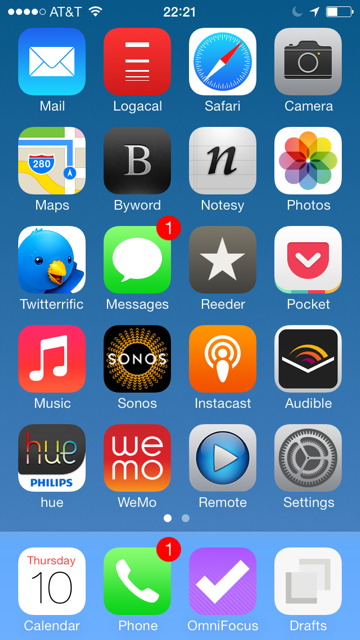Home Screens: Me, iOS 7 Edition
I thought it would be fun to post my home screen again, since it has changed quite a bit with iOS 7
My Home Screen Apps
Apple Mail
I’ve been working with a lot of third party mail apps lately. I really like Dispatch but I keep coming back to Apple Mail, which got some nice improvements with iOS7
Camera App
The Camera App’s new features with iOS 7 and the iPhone 5s make it my default camera application.
Logacal
I’ve been tessting Logacal out as a quick way to get lists of appointments. I’m not sure yet whether this one will stay but there is a lot to like about it’s simple layout. I do wish it was smarter about scrolling the list more. As it stands, it defaults to the today view with the first morning appointment even when I’m opening it in the evening.
Byword
Byword (iOS App Store) (Mac App Store) remains my most used text editor. I love the way it displays markdown text with syntax highlighting and I love the way the iCloud sync works. I keep about ten active text files in it at all time and peck away at them on my Mac, iPad, and iPhone.
Notesy
Notesy is what I use to sync my Dropbox text folder. These are the same files that sync to nvALTon my Mac. I keep switching between WriteRoom and Notesy for this purpose. It feels like WriteRoom syncs faster but Notesy looks really great in iOS 7.
Twitterific
I’m currently using Twitterific on iOS and Tweetbot on my Mac. There are some features I prefer on Tweetbot but I really like the way Twitterific displays tweets on my phone. This one is a running battle for me right now.
Sonos
Yes. All of those emails, tweets, and comments got to me. I’ve now joined the Sonos cult. I’m not in too deep yet but I can see where this is going.
Instacast
I switched back to Instacast when they released the Mac app. I listen to podcasts as much when I’m doing busy work on my Mac as I do when driving around so this was a good move for me. I know for some, the choice of podcatcher is a holy war. Instacast is working for me. For now.
Audible
I’ve been an audible subscriber for three years and have a nice collection of primarily fiction that are great doing errands. I treat that entire third row as my audio stuff. My fifth row is for remotes.
Hue
I’ve got a set of Hue lightbulbs that are a lot of fun. My kids and I rotate the light colors. The neighbors think we’re weirdos. I can definitely see a future where these things get cheaper and way more common.
WeMo
We also have a few WeMo switches. One of my favorite uses is a lamp in our front room. When we come home at night, we turn on the lights in the house before entering. WeMo has added a lot more devices including additional lights and wall switches. I haven’t tried those yet.
Reeder 2
I’ve been a huge fan of Reeder since it first released. Version 2 is great. My only complaint is the way it puts Feed Wrangler smart collections at the bottom of the screen instead of the top.
Remote
The Apple TV is used more than ever in our house and I spend so much time with the Remote app, that I finally decided to just put it on my home screen.
The Dock
My dock holds some of my most beloved apps, including OmniFocus and Drafts, that I’ve been writing about here for years. I’m sticking with the Apple Calendar app for now because the way it displays today’s date. I’ve been noticing, however, that I don’t actually look at it for the date often so I’m in the process of going through my calendar apps again (I’ve bought ~10 of them over the years) to pick a new one.
Page 2
Another nice thing about iOS 7 is that folders have multiple pages so I am able to put all the rest of my apps neatly an alphabetized set of folders. Yes. I’m that guy.
What Feature Would I Add?
I do a lot of dictation. I’d really like the iPhone to display my words as it interprets them rather than making me dictate everything before showing me any words. This is one feature where Android is ahead of Apple
How About That Background?
It is a simple blue gradient I created with Grad.