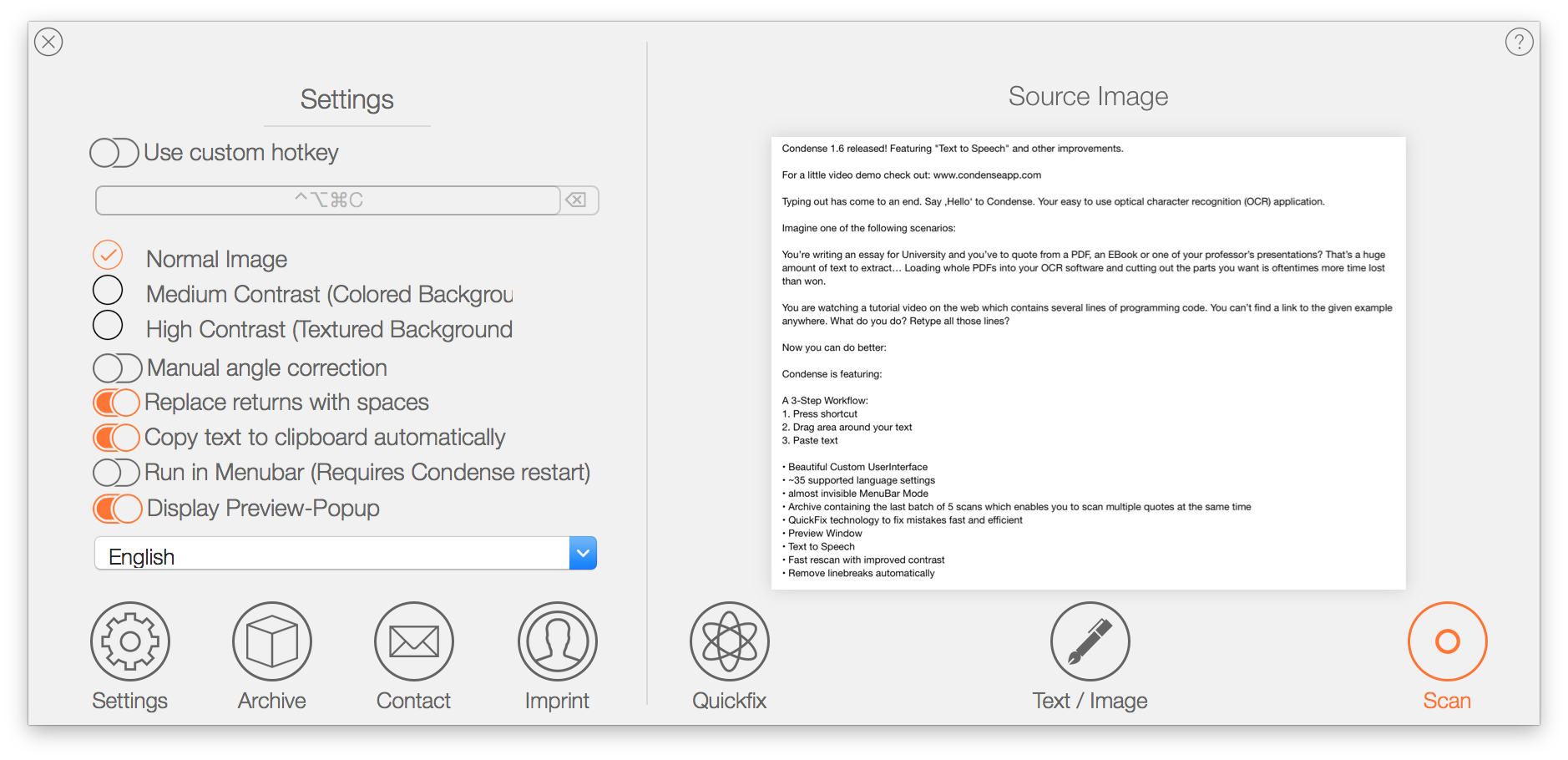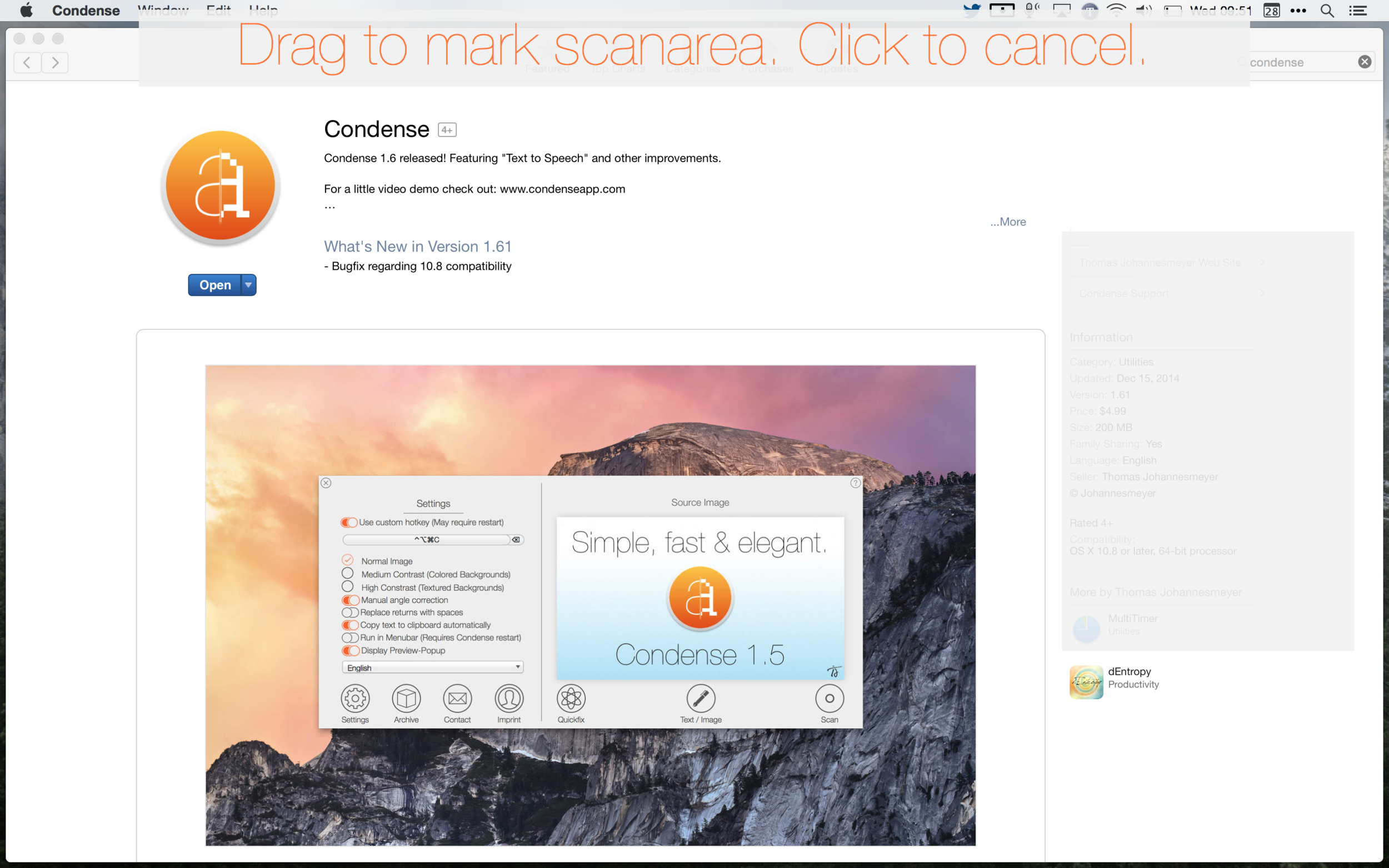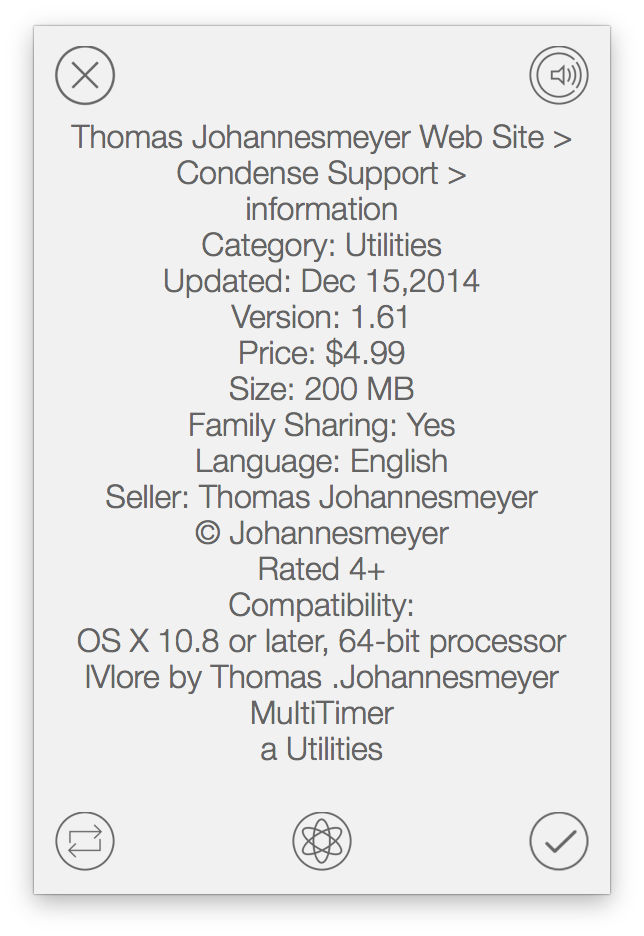Condense, OCR on the Fly
Have you ever had an image of some text on your screen that you wanted to quickly turn into actual text? I seem to bump into that issue often and have a complicated workflow involving screenshots, conversion to PDF, and other steps. At least that used to be my workflow. Now I just use Condense. This Mac app makes easy work of yanking text out of a picture of words. You push one button in the app that puts a crosshair on your screen. You drag that over the offending word-picture and Condense pulls out the text.
There are settings to strip out carriage returns, correct for angled text, and set the contrast. You can also have it automatically save the captured text to the clipboard. It will paste anywhere else on your Mac as plain text and in the few days I’ve been using it, I’ve found it remarkably accurate.
I think what I like about Condense most is that this is a problem I encounter often and, for some reason, it never occurred to me that an application to fix this was both possible and so useful. I like that developers can still surprise me. I discovered Condense this week (thanks to @mkhudon) and I’m impressed.