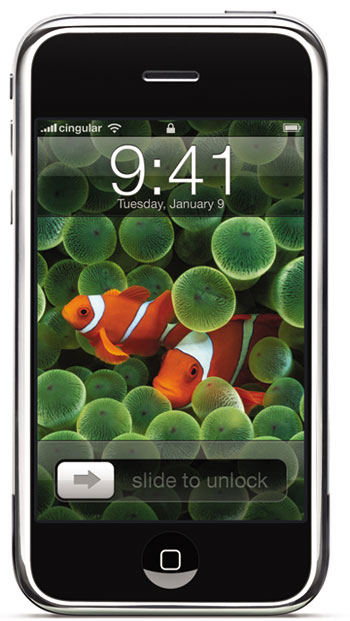If you would like to hear my dulcet tones, this review was broadcast on
Surfbits Macreview Cast #115. This week I'm going to talk about a newly released product that you might have heard about, the iPhone.
Those of you that have visited my blog have read about me explaining how I had no plans to buy an iPhone and was going to try and stick it out with my Treo. Well between that outstanding video on Apple's website and all the excitement I got sucked in.
So I braved the crowds and actually made a few friends on iDay and got myself a shiny new iPhone. I have now been using it for almost a week. Since just about every web site on the Internet has reviewed this gadget I thought I would just talk a bit about how I use my iPhone.
Setting up the iPhone was a breeze. I plugged it into iTunes, electronically pledged my business to AT&T for two years and picked what data I wanted synced over. It took about 10 minutes. Once it was done I unplugged the iPhone and started using it. There was no manual configuration at all, it was already done. My three email accounts, photo albums, calendar and video were all set up. As of the time of this writing I still haven't bothered with the manual.
The user interface of this phone is nothing less than stunning. If you haven't already, watch the 20 minute video at Apple's website.
It has to be seen to be believed.I know a lot of people have been saying the iPhone is not a "business" phone but I'm not really sure that is true. I have been using my new phone to keep in touch with clients and my office via email like never before. Email is just easier with the iPhone. I particularly like the built in word/excel/pdf attachment viewer.
Also, for the first time in my career I can go to legal websites without a laptop. For example I was standing in the hallway talking to an attorney who said a certain statute supported his argument. I pulled out my iPhone, fired up Safari and found the statute right there which, coincidentally did NOT support his claim.
I've never had a GPS device and google map integration doesn't track where I am, but it certainly is nice getting directions to some of the far off places I drive too, even if I have to click it at each turn. Living in Southern California, the live traffic is great.
It is also a joy finally being able to sync with iCal to my handheld device. Everytime I used to sync my Treo I would knock on wood, throw salt over my shoulder and a host of other rituals in effort to please the sync gods. Now I just plug in my iPhone and it is seamless.
Of course it also has a phone. I haven't noticed any real difference in switching from Verizon to AT&T. I think both have pretty good coverage here in Orange County. I really like the user interface and visual voicemail is great since I usually have quite a few messages. It is really much nicer than my old phone.
There are a few things about the iPhone that I would change to accomodate my work. First, I wish it would support my portable bluetooth keyboard. I'm actually okay with the on screen type pad but I have a portable bluetooth keyboard that is really convenient for banging out text while sitting on a plane and not worrying about the lady next to me spilling her juice and nuts all over my MacBook. While it works fine with the bluetooth hands free device in my car, it appears the iPhone does not support blootooth keyboards .. yet at least. Second, I would really like to have a program on the iPhone that holds secured data. I have some text files with sensitive information and I can't put them on my iPhone without some sort of security. This is a feature that goes way back on the Palm and should be on the iPhone. Finally, where is my task list? The calendar is fine but it should get my tasks out of iCal. I've solved this last problem by emailing myself pdf print outs from OmniFocus. Fortunately all of these problems are software based and, hopefully, temporary.
Play on the iPhone is a complete Joy. The screen is so vivid, my pictures look fantastic as well as my little vignette videos of my kids that I occasionally use to torture friends and colleagues. I watched the last Harry Potter movie on it and it was an enjoyable experience. I never really cared much for movies on my wife's video iPod. I never really paid much attention to YouTube but now that it is on my phone I must admit it is a guilty pleasure to sit around and watch some of those crazy videos ... has anyone watched Chad Vader?
There has been a lot of talk about the inferiority of the Edge network but fortunately I'm nearly always around an accessable WiFi spot. A few times I've done some browsing with WiFI turned off and it is doable but not nearly as fast as WiFi. I really don't have many complaints on that issue.
In summary the iPhone is not perfect but has been a huge upgrade for me. It really is the Macintosh experience on a phone and that, in itself, is a wonderful thing.