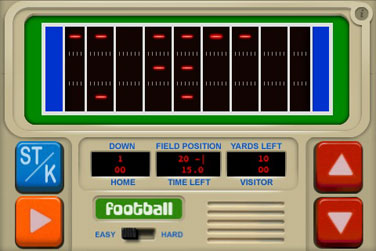By
John ChandlerLike many Mac users,
Merlin Mann holds a strange power over me and I am compelled to do whatever he suggests. A few weeks ago on
MacBreak Weekly, his pick of the week was
Slife. Like Merlin, I had taken a look at the program before and didn't think it would be of much benefit for me. But Merlin gave it a second chance, and so, like Merlin, I did too. And, like Merlin, I'm glad I did.

Slife is a free program that runs in the background and measures how you spend your time. After it has been running for a while, you can go back and evaluate what you've been up to. It gives you a visual breakdown of what apps you've been working in, hour by hour, as you can see in the image to the right. It can be helpful...and guilt-inducing.
That was my first impression of the program when I saw it a few months ago. It didn't seem to offer much...other than guilt. Now that I'm using it, I am finding a lot of benefit to mingle in with my guilt. Besides showing what programs I use, it can also show a breakdown of what documents and websites I've been lingering on:

If you do work where you need to track time for clients, this, of course, can be useful. But, it is also helpful to get a good idea of how much time I'm spending on certain things. I can define the values I want to hold, but seeing the reality of where I am spending my time is an opportunity for me to be honest with myself and then begin to grow from there.
All of this is nice, but what makes Slife worth the CPU cycles is a feature called "Activities". You can lump programs and documents into different activities, or categories. So, for instance, if you want to know how much time you spend social networking, you could lump Facebook.com, Twitter.com and iChat into a single activity. Any combination of apps, websites, and documents can be measured.
Defining activities could become tedious and eat up more time than it is worth. I have found it best to define some general categories to get an idea of where my time is going -- creating, collecting, connecting, and planning:

Right now these are activities are defined only by apps. I don't think I will take the time to define them further by websites or documents. It's not a perfect system, but it gives me a good opportunity to reflect on how I am spending my time.
I've had Slife collecting data for about two weeks now. In another week or two, I'm going to start reshaping my workflow around what I am learning. I'll share some my journey on
Creativityist -- you are welcome to come along for the ride.
A special thanks to MacSparky. I stumbled on his blog early this year. I am always pleased to see a new post appear in my reader, and I appreciate the voice he brings as an avid day to day Mac user.
------------------------
A note from MacSparky.
I just want to thank John for contributing this post. I'm now in week one of what looks to be a three week trial and having friends like John help keep things interesting on MacSparky is absolutely priceless.













 Slife is a free program that runs in the background and measures how you spend your time. After it has been running for a while, you can go back and evaluate what you've been up to. It gives you a visual breakdown of what apps you've been working in, hour by hour, as you can see in the image to the right. It can be helpful...and guilt-inducing.
Slife is a free program that runs in the background and measures how you spend your time. After it has been running for a while, you can go back and evaluate what you've been up to. It gives you a visual breakdown of what apps you've been working in, hour by hour, as you can see in the image to the right. It can be helpful...and guilt-inducing.