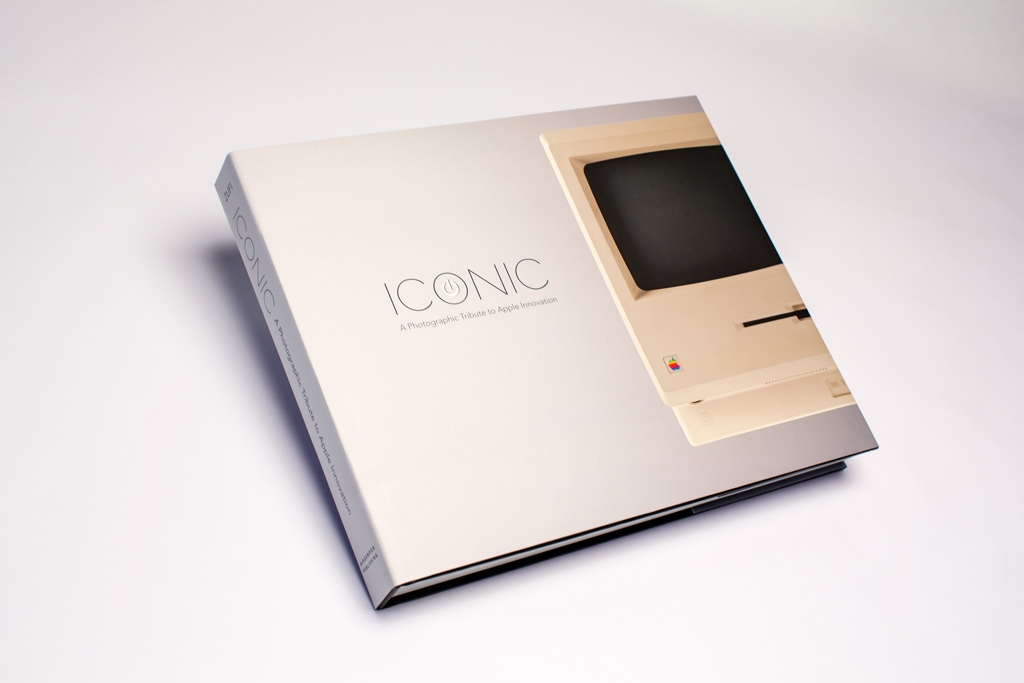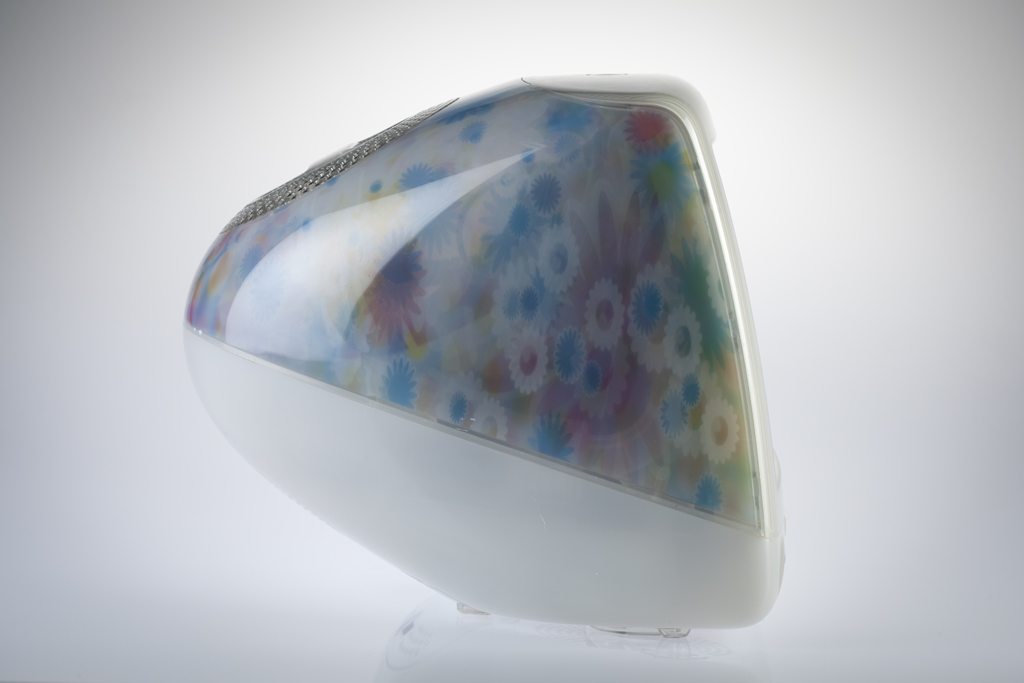Thoughts on Today's Apple Event
There have been a lot of hardworking journalists putting out a lot of great content about today’s Apple event. I'm in bed sick and instead wrote down some medicated thoughts and now I’ve decided to publish them here. What could go wrong?
- Watching the China store opening I was struck by the question of how a company instills so much devotion and emotion in customers over a new retail store opening. I think the answer is in delight.
- Doesn’t HBO coming to Apple TV feel like the tiny hole in the dike that could pull the whole thing down?
- I felt like the whole Apple TV bit was sort of a tease. Apple TV still needs an overhaul.
- 700 Million iPhones. That’s 700,000,000.
- At the next Apple event or earnings call, every time Tim says “customer sat”, I'm going to have a shot.
- As technology becomes more ingrained in our every day life, using our iPhones for medical research makes so much sense. Also, open sourcing this is wonderful.
- The new MacBook is very sexy. My current laptop is three years old. I'm currently in the reality distortion field so I’ll have to sit tight for a week or so.
- The way Apple managed to customize the battery to fit every nook and crany of the MacBook is brilliant. It almost seems as if they poured the battery in.
- One port. In the future we will look back on one port as a bold step (like USB in the iMac) or the 2015 equivalent of the round mouse. They didn’t mention that getting to VGA or HDMI requires a $79 adapter.
- It’s pretty interesting that the new MacBook does not have build-to-order configurations. There are two configurations. Pick one.
- I'm pretty curious about how hot the new fanless MacBook gets. I'm looking forward to the in-depth reviews.
- I really like San Francisco, both as a city and as an Apple Watch font.
- The Apple Watch’s friends list UI changed since the initial watch announcement. I'm not sure the tap targets in the old version were big enough or ever intended to ship.
- Tim Cook was much less awkward with Christy Turlington than with Bono. I wonder if they practiced. That may also be because health and fitness are clearly some of Tim’s favorite subjects.
- Remember how we all bemoaned Kevin Lynch and his Flash post? I'm eating crow today because I thought he did a great job demoing the Apple Watch in a usual day. That was the best Apple Watch demo yet.
- I'm going to have so much fun screwing with my nerd friend’s watches and “Hey Siri”.
- 18 hours of battery life is good enough if that holds true. This is another one I'm looking forward to seeing real world experiences but Apple has given more detail than I expected and it’s promising.
- The 42mm Sport Watch plus the leather loop band will cost $550. The Stainless Steel version with the leather loop band is only $150 more. I didn’t expect them to be that close.
- Did you notice how there was no slide with the number $10,000 on it?
- Overall, Tim carried a lot more of the load in this presentation than he has in the past. He’s not Steve (who is?) but he also seems to have found his groove in front of an audience.
- Wow. I can hardly wait for April.