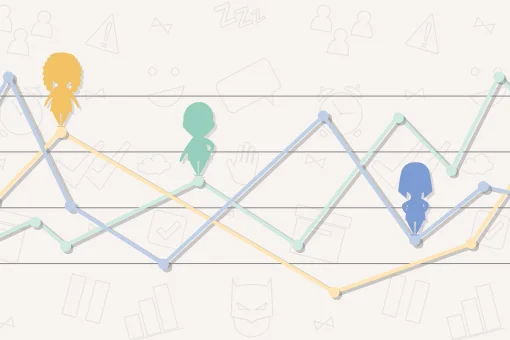Sponsor: MailButler for Business
This week MacSparky is sponsored by MailButler. MailButler has just added a new Business subscription plan that includes several features to ensure complete control over email flow for your team. This includes several new features including:
Advanced Tracking
MailButler adds links to your emails so you can seen all the details about your email recipients opening your email messages. Learn when, where, how often, with what kind of device, and in which email client your messages have been viewed. Now you'll know if your customer has actually opened the email with their invoice or if your colleague received the email with the new spreadsheet.
CRM Support
Customer relationship managers are an essential tool for business but wrangling your email into them has never been easy. MailButler now lets you connect with your CRM tool you automatically get copies of your outgoing emails in the system through a blind carbon copy.
Correspondent Insight
MailButler Business Plan users also get additional insight on their email correspondents with detailed information, such as social media profiles and company information.
Custom Signature Templates
MailButler Business Plan members don't only get the cool MailButler template designer to create their own custom email signature, they can also make a unique corporate signature design and share it with their team members. Give your team a unified, professional looking email signature.
Team Features
Best of all, these team member features are easy to manage using the MailButler Business Plan Dashboard where managers can assign roles and tasks to the team members, watch their activity and usage statistics, as well as share custom signature or message templates.
MailButler's new Business Plan is a great idea. Take control of email for your team with MailButler for Business.