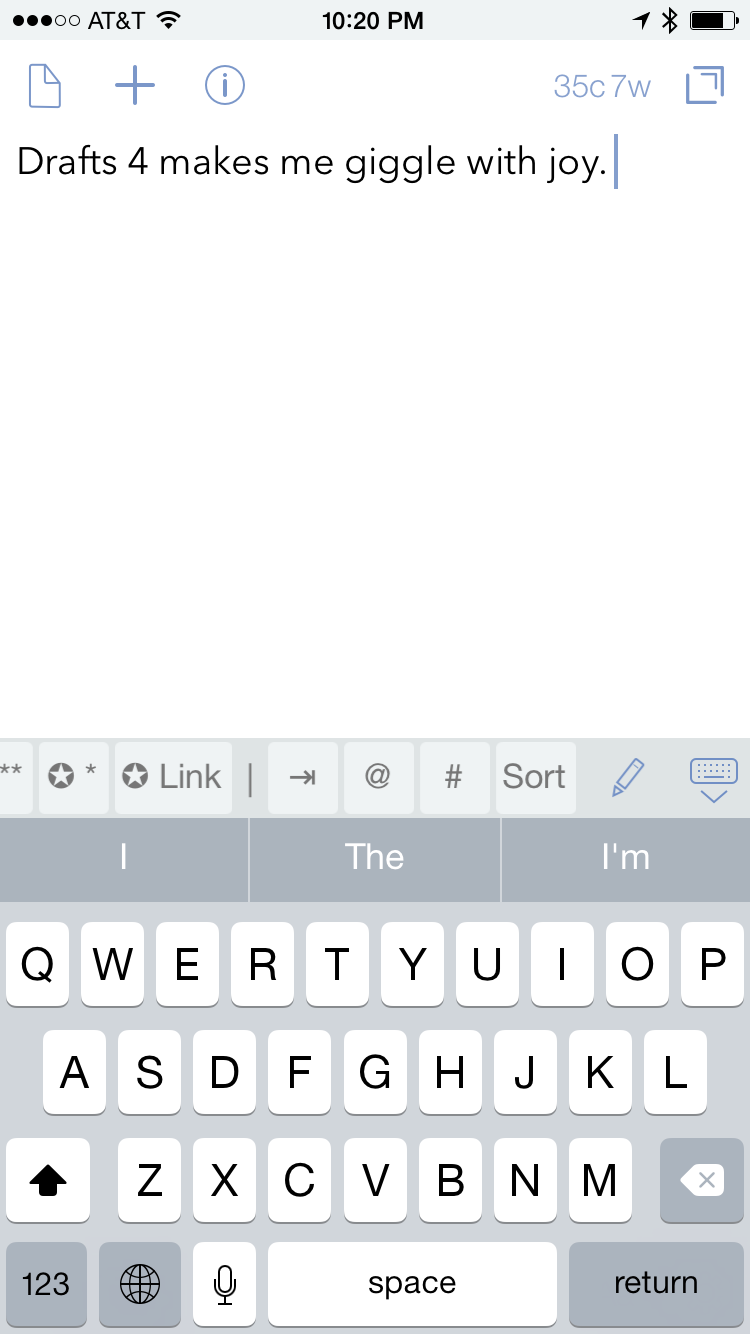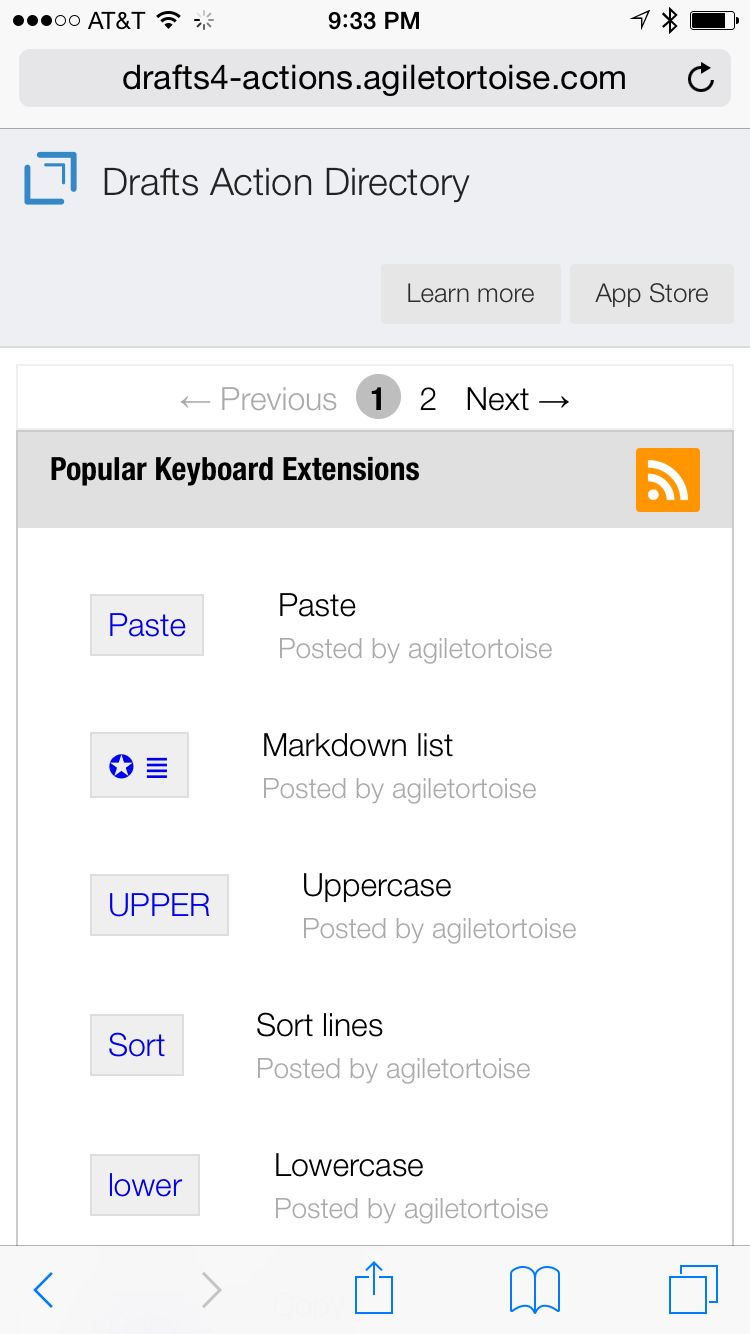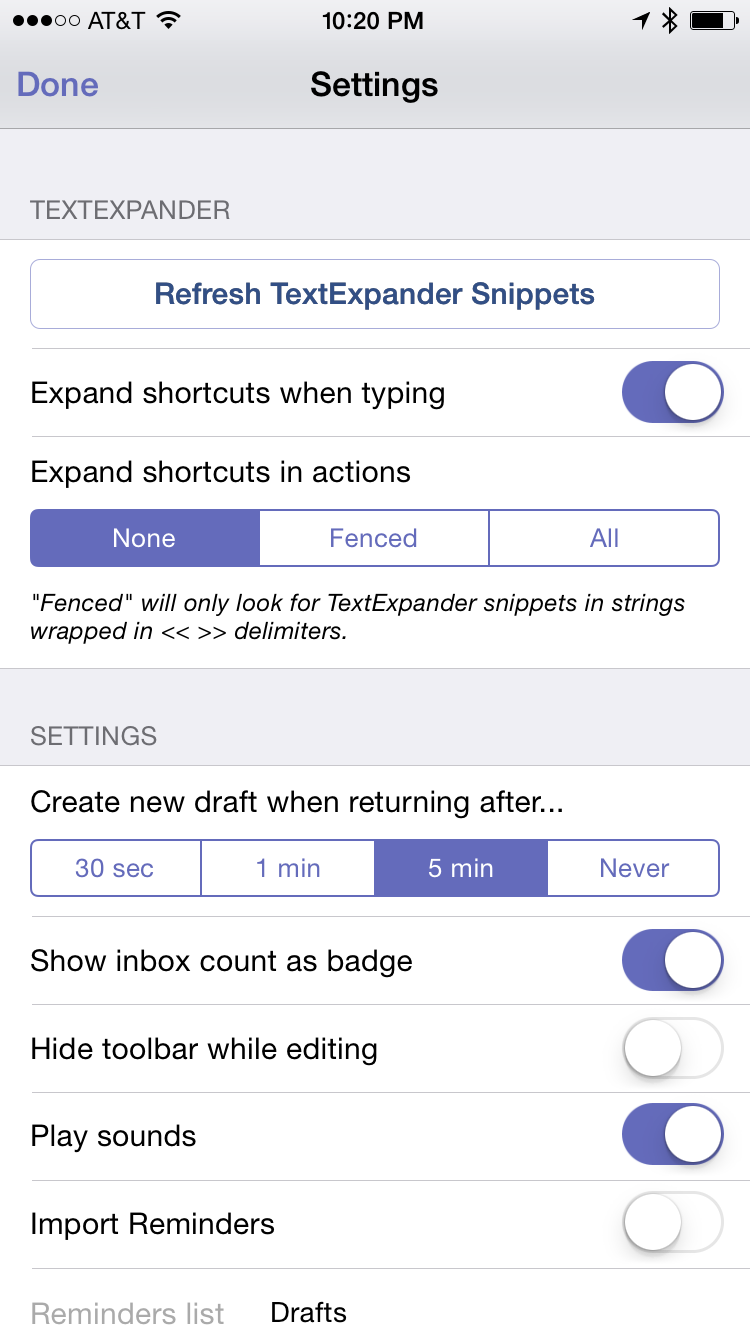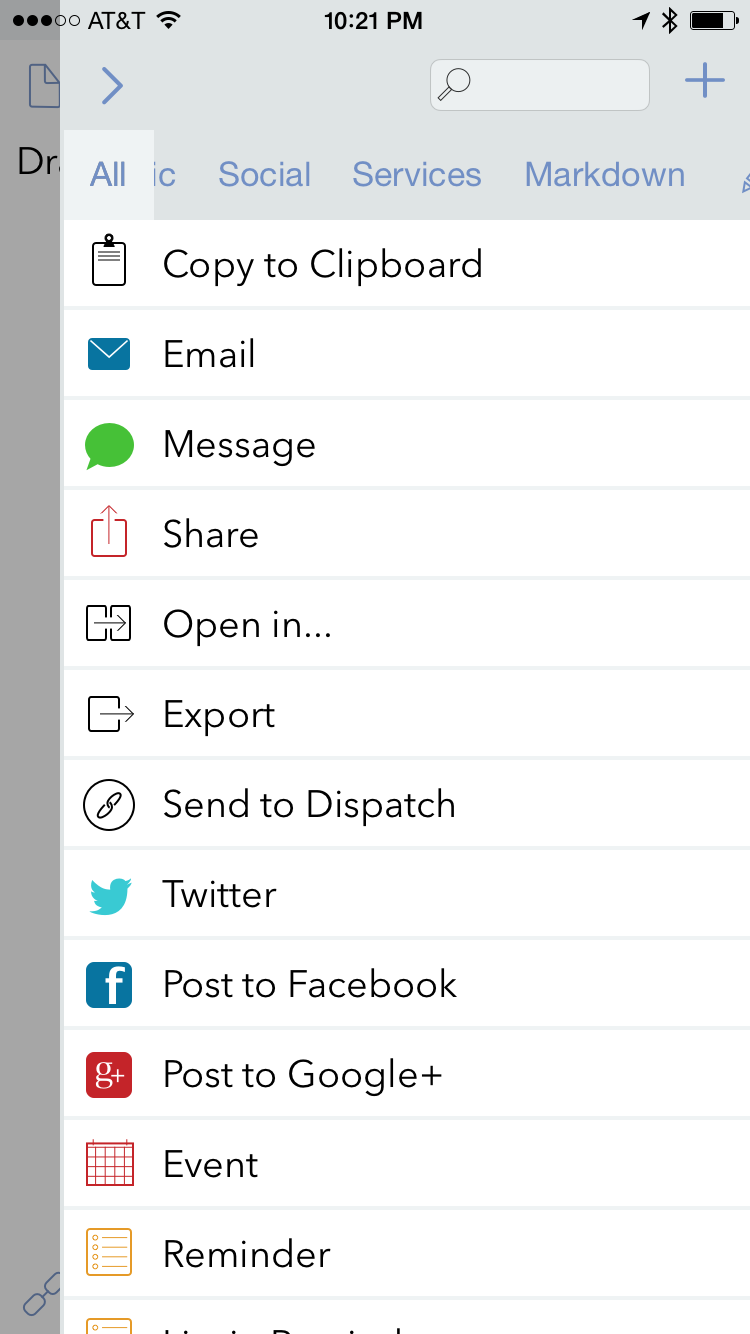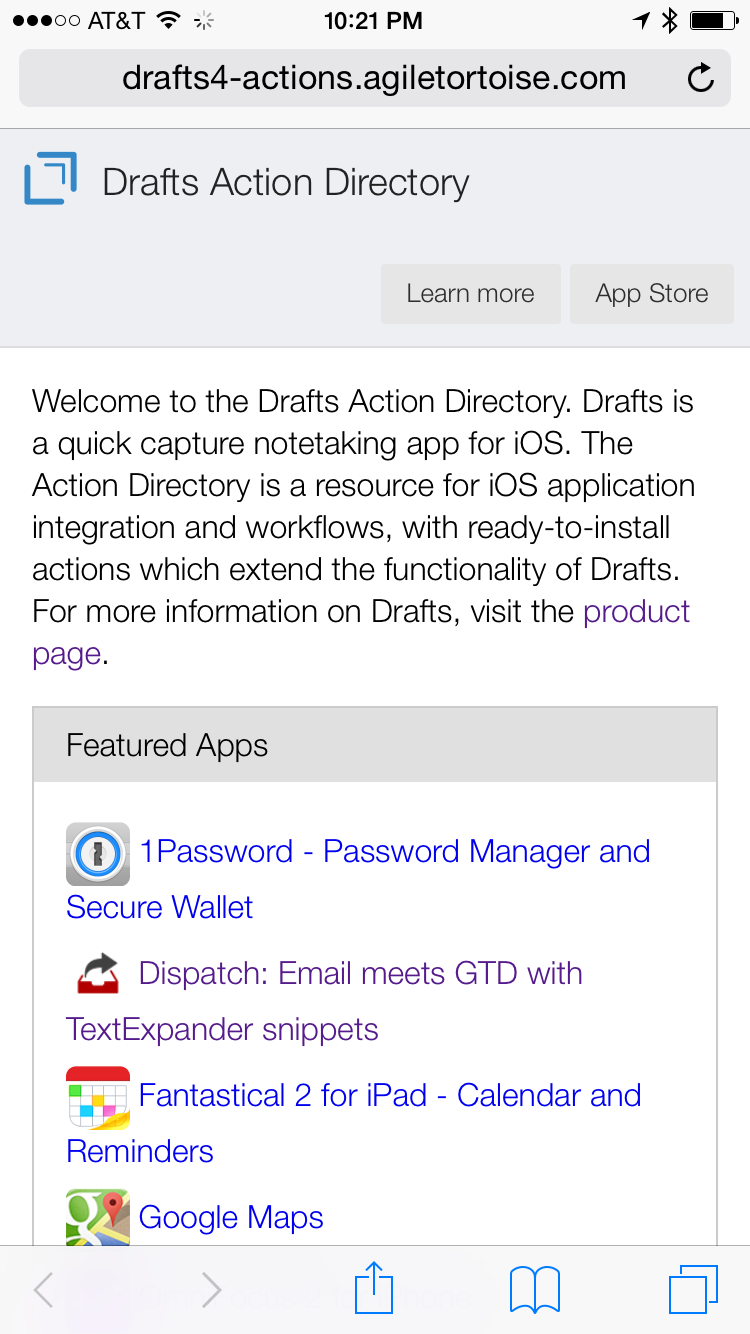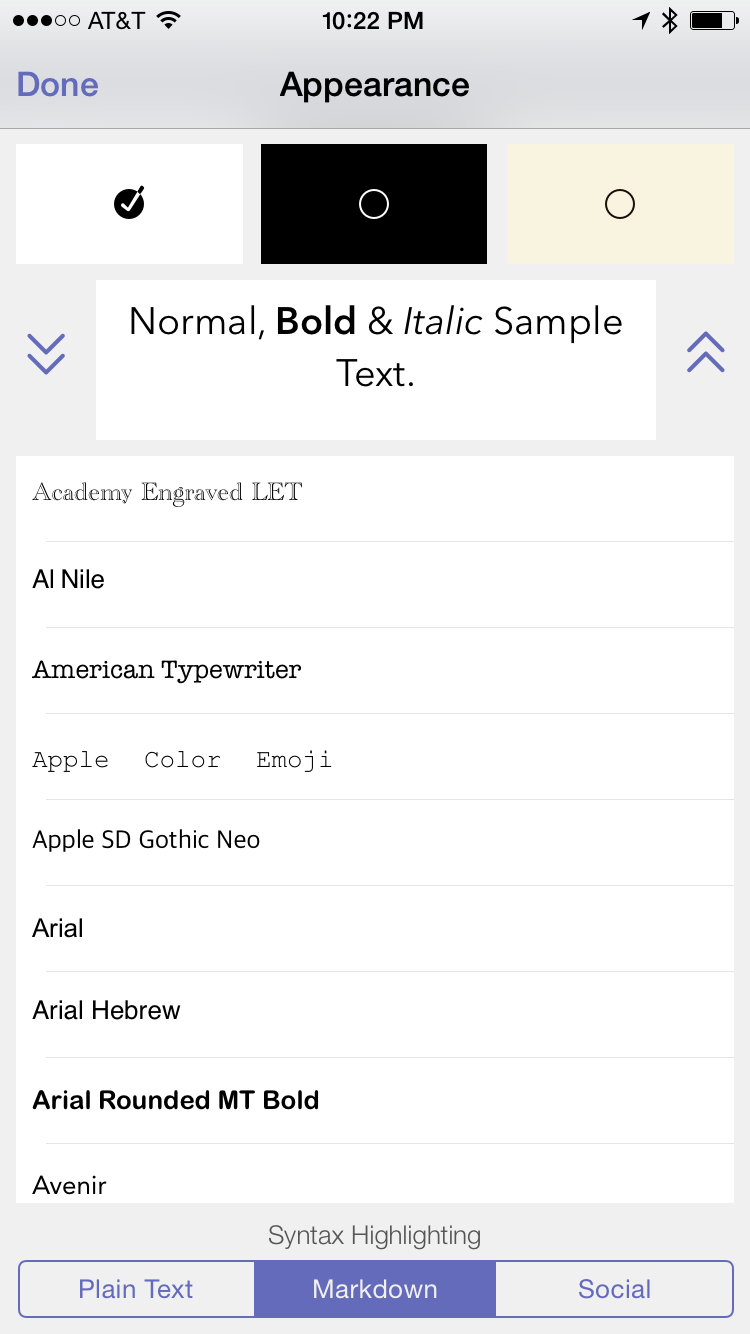Drafts 4
Watching WWDC earlier this year and witnessing so much progress towards iOS automation, part of me wondered what that meant for the early iOS automation pioneers. In particular what would happen to those apps that were able to use the few automation breadcrumbs on the floor of iOS 7 to bake some pretty delicious cake? The first app to come to my mind in this category was Drafts.
Drafts was the first app that I used that took advantage of URL schemes to make my iPhone dance. And boy did it dance. The concept was simple. Tap the icon, start typing (or dictating), and then tap a few buttons to make your text do stuff. Drafts then used scotch tape, chewing gum, and URL schemes to do amazing things with that text.
So my thought after WWDC was whether or not an iOS that was much more sharing and automation-friendly would somehow make apps like Drafts less useful. Drafts 4 is out and it delivers.
New Features
One of the key new features is the ability to customize the keyboard. This isn’t just customization of a limited set of functions. Drafts is wide open letting you create commands, labels, text, and scripts. There is also an online directory of custom functions that can range from application specific functions, like sending text to a new Dispatch email or sorting a list alphabetically. Users are already uploading their own custom-created scripts and in just a few days, we already have a rich menu of interesting things we can now do with our words in Drafts that wasn’t possible in prior versions. This is going to get very interesting in the coming months. Using the “label” key type, you can even create directories of additional commands.
The other banner feature (for me) is the Action Builder. URL schemes were helpful but also always a bit cryptic. Drafts now lets you create actions with much more of a LEGO approach, like seen in Editorial. These are much more accessible to me and make creating custom actions for even small projects much more feasible. Also, you can go to the website from inside the app and download developer and user-created actions. Of course, the application also has access to the more vanilla style iOS 8 sharing features.
There is more. The application now has modes to highlight Markdown or social syntax. So thinks like Markdown syntax or social hashtags display in highlight. There are versions so you can move back in time if your draft text takes a left turn.
There is also an Arrange tool that lets you re-arrange individual paragraphs. This is a feature I’ve long used in Greg’s other app, Phraseology. I’m going to use it even more in my precious Drafts.
Drafts can also now keep track of where you started a note and where you finished it. If you are looking at a note that makes no sense to you but then can see you wrote it at a bowling alley, that may help you sort things out.
Drafts has always been a place to just start writing. This easy onramp to getting text out of my brain and into my iPhone and iPad is the application’s fundamental innovation and the reason it is in my dock. This new version, however, adds an extension to grab text from other locations and perform actions upon it and send it to Drafts. I haven’t found myself using this feature as much. I’m using Clips to capture text these days but the customization options of captured tasks via the Drafts extension make it ideal for web researchers and bloggers.
UI Love
With these new features and functions, the user interface (that was already getting crowded in version 3), could have become downright ugly in version 4. It did not.
The interface now splits buttons between the bottom and top of the screen. By splitting the user interface buttons, density is reduced but you may have to reach on your big new iPhone for some of the more important buttons at the top of the screen. The Action menu also has better internal organization breaking up services between social, services, basic, and Markdown. The new design is a win.
My WWDC worries for Drafts were ill-founded. Not only does Drafts take advantage of the new sharing pathways found in iOS, it blazes even more new trails with custom scripts, making it even better at taking my words and making them dance. This new version is better, stronger, faster. There are already some great new resources explaining these new tricks from some smart folks including Alex Guyot, Brett Terpstra, Gabe Weatherhead, and Dr. Drang.
Drafts 4 is published by Agile Tortoise, specifically Greg Pierce. It is a universal app and available in the iOS App Store now.