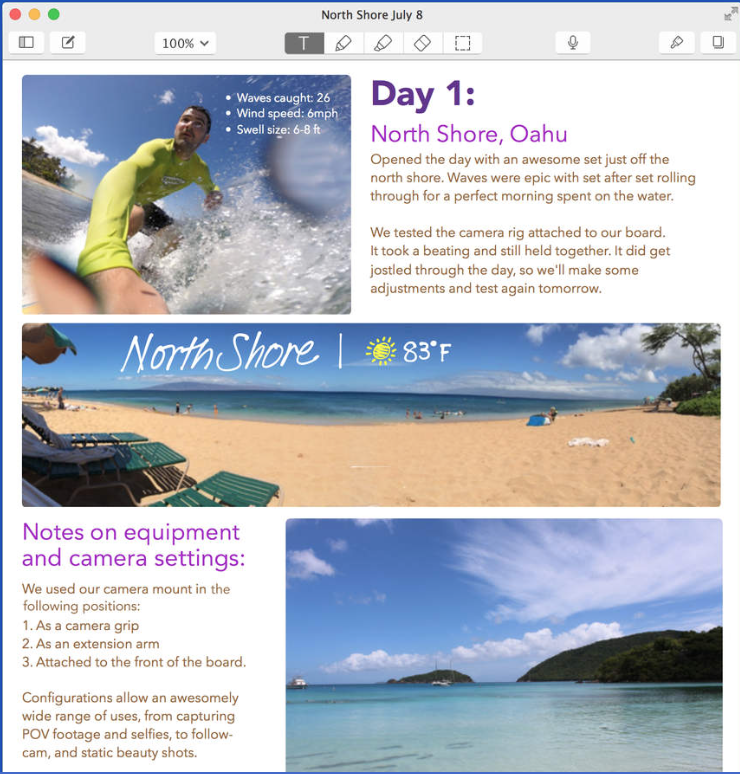Notability for Mac →
I have been a longtime fan of Notability on my iPad. It’s a fantastic note taking application that allows me to annotate with a stylus or the onscreen keyboard while at the same time recording.
The application then indexes the recording to the notes. For example, if I am in a meeting with KatieFloyd and at some point she starts talking about dilithium crystals, and I simultaneously write that in my notes, the recording will later jump to that portion of the discussion when I tap on that line. The application does quite a bit more but it is this audio indexing that I use most.
In my day job I use this often with client meetings, discovery planning, and even office strategy meetings. Is a great way to capture highly detailed notes without spending your time writing things down. I think it would also be a great tool for students.
One problem I’ve always had with the application is that it’s not on the Mac and while I can sync certain data over, that usefulness of being able to tap on the word and hear here the recording from that portion of the discussion simply did not exist on the Mac.
Not anymore.
The developers recently released a brand-new Mac version of Notability. I’ve been playing with it for a few days and the application delivers. I’m able to easily sync my notes between the iPad and the Mac (there’s also a version for iPhone that I rarely use) and the ability to later easily access the stuff on the Mac only means I’m going to be using Notability that much more. You can download the application from the Mac App Store for $10.